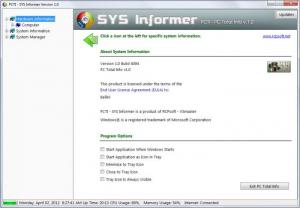SYS Informer
1.0
Size: 0 Bytes
Downloads: 3770
Platform: Windows (All Versions)
Let's suppose that you have a very old computer and you would like to upgrade some of its components, for allowing newer applications and games to function properly. But in case you are an inexperienced computer user, you may not know exactly what components you have in your computer and which ones require replacing. The Windows operation system includes a feature for displaying hardware information, but unfortunately, this feature is extremely limited and doesn't display detailed information. So the only solution left is to turn to 3rd party programs for displaying hardware information. SiSoft Sandra is the most known application in this case, but unfortunately, the program is expensive and too complex to be mastered by a beginner.
SYS Informer is not like that, it's a much simpler program for displaying information about hardware components. Being a Windows application, it is very easy to install and use. After the installation process is over and the program is launched, the user will be presented with a simple and intuitive interface that displays hardware information using a tree-like view. This allows the user to quickly find a desired hardware component for viewing information about it. For every component, the program shows full information, including the producer, the version, complete specs and so on. Knowing this information, it's easy for a user to find out if that component is outdated or it's still good enough for running the most recent applications.
Besides displaying hardware information, SYS Informer can also show some details regarding the installed Windows operating system, including all its components, like fonts, file types and so on. This will allow the user to quickly spot any possible errors.
SYS Informer includes some extra features, like a program manager, which allows uninstalling any desired application in a much easier and faster way than using the default Windows application manager. There is also a startup manager that allows removing any program from the startup list, thus improving system speed and performance. Running processes can also be displayed using SYS Informer and any of them can be stopped, in case the user finds a suspicious running one.
Pros
It displays complete hardware information regarding any component of the system, allowing the user to see if his hardware needs replacing or it's still good enough for running most recent programs. Besides that, it includes a program and startup manager which allows removing any desired program from the system or startup item, improving overall performance and stability.
Cons
Having so much information displayed in one single interface, it's easy for a beginner to lose track. SYS Informer is a useful software for displaying complete hardware information and also details regarding installed programs, startup items and running processes, allowing the user to find out everything about his hardware and running operating system.
SYS Informer
1.0
Download
SYS Informer Awards

SYS Informer Editor’s Review Rating
SYS Informer has been reviewed by Jerome Johnston on 06 Apr 2012. Based on the user interface, features and complexity, Findmysoft has rated SYS Informer 4 out of 5 stars, naming it Excellent